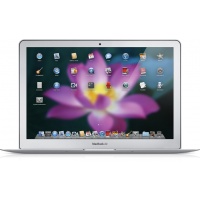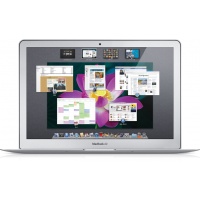Apple Mac OS X 10.7 specs
The Launchpad gives you instant access to your apps — iPad style. Just click the Launchpad icon in your Dock. Your open windows fade away, replaced by an elegant, full-screen display of all the apps on your Mac. It takes just a swipe to see multiple pages of apps, and you can arrange apps any way you like by dragging an app icon to a new location or by grouping apps in folders. Downloaded an app from the App Store? Your new app automatically appears on the Launchpad, ready to blast off.
On iPad, every app is displayed full screen, with no distractions, and there’s one easy way to get back to all your other apps. Mac OS X Lion does the same for your desktop. You can bring an app to full screen with one click, switch to another full-screen app with a swipe of the trackpad, and swipe back to the desktop to access your multi-window apps. And systemwide support for full-screen apps makes them bigger and more immersive. So you can concentrate on every detail of your work, or play on a grander scale than ever before.
Mission Control is a powerful and handy new feature that provides you with a comprehensive view of what’s running on your Mac. It gives you a bird’s-eye view of everything — including Exposé, Spaces, Dashboard, and full-screen apps— all in one place. With a simple swipe gesture, your desktop zooms out to Mission Control. There you can see your open windows grouped by app, thumbnails of your full-screen apps, Dashboard, and even other Spaces, arranged in a unified view. And you can get to anything you see on Mission Control with just one click. Making you the master of all you survey.
also know as: Apple Mac OS X Lion
If you are interested in using our specs commercially, check out our Operating Systems specs database licensing page.
Filed in: Apple Operating Systems
Description: We took our best thinking from Mac OS X and brought it to the iPhone. Then we took our best thinking from the iPhone and brought it to iPad. And now we’re bringing it all back to the Mac with our eighth major release of the world’s most advanced operating system. Mac OS X Lion arrives in summer 2011. Here’s a sneak peek at just a few of its features.