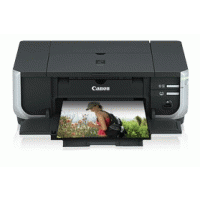Canon PIXMA iP4300 specs
General info
Printer
Device type:
Color printing
Inkjet
Print method:
5
Number of ink cartriges:
3584
Number of nozzles (total):
No
Automatic document feeder:
Yes
Auto duplex print/copy (2-way paper feeding):
No
Display:
Total: up to 34dB
Noise level:
0.04 MB
RAM:
Printer / Plotter
600 x 600 dpi
Maximum print resolution (Grayscale):
9600 x 2400 dpi
Maximum print resolution (Color):
Print speed:
30 ppm
Grayscale:
24 ppm
Color:
36 seconds
Photo:
Maximum print size:
11 in
Width:
8.5 in
Height:
Borderless Printing
Features:
Connectivity
USB (USB Host: No, PictBridge: No), LPT
Connectors:
No
Wi-Fi:
No
Bluetooth:
No
Memory card support:
Body
17.5 in x 6.3 in x 12 in
Dimensions (WxHxD):
14.3 oz
Weight:
Black
Available color options:
Power
120 V
Power adapter voltage:
60 Hz
Warranty
12 months
Warranty period:
PIXMA iP4300 Print Head, Ink Tanks: PGI-5BK Black, CLI-8BK Black, CLI-8C Cyan, CLI-8M Magenta, CLI-8Y Yellow; Power Cord, Easy Setup Instructions, Document Kit
Accessories:

US Availability
Available
Market status:
European Availability
Available
Market status:
Links
Official page:
-
in English:
-
also know as: Canon PIXMA iP Series
If you are interested in using our specs commercially, check out our Imaging Devices specs database licensing page.
Filed in: Canon Imaging Devices
Description: This is one fast, versatile photo printer. Thanks to its patented print head and 5-color ink system, you can quickly produce spectacular, long-lasting photos with borderless edges—from credit-card size up to 8.5" x 11"—along with bold, laser-quality text. The two paper trays let you hold both plain and photo paper, so you're always ready to print text or photos. And for convenience, you can print 2 sided without manually flipping... read more